The need to prevent unauthorized content from coming into your business has been a challenge since the early days of web and email. In response, organizations have relied on networking solutions like proxy servers and firewalls to prevent unwanted traffic into and out of their networks. Content filtering software assists in these efforts and can also be used to block things like malware, adware, spam and spyware.
Filtering software takes a number of forms including email filtering, web filters (whether deployed in-browser or on the individual machine), ISP-based filters and network-based filters. Let’s take a look at each.
Email Filtering
Email filters react to what’s contained in the mail body, in the mail headers (such as sender, subject, other information), and attachments to classify, accept, or reject messages. Services like Office 365 offer email filtering as part of their overall Exchange email service. It just requires your administrator to activate it and go through the basic setup.
Web Filtering
Web filtering can prevent users from accessing certain websites from a protected machine. Typically, a browser extension on individual machines enforces this, or a proxy server can be setup to examine traffic and prevent web requests to unauthorized destinations (a list usually offered up by the software and extendable by you).
ISP Filtering
Your business internet service provider may also provide its own unique software that allows for filtering on your business connections. Verizon Business Internet, for example, provides its own complete package of content filtering and malware protection as part of their overall services package. Some pieces of this are third-party software and others are provided by virtue of them delivering the Internet service.
Network-Based Filters
A great example of network-based filtering can be found in our previous entry, Data Leak Prevention – What You Should Know. These solutions inspect network traffic for problem patterns and stop transmission or issue warnings to an organization to prevent the egress of sensitive data.
Comments are closed.