Microsoft announced its new Windows 10 release to be available for PCs in at the end of July. Those who read the headline were left scratching their heads since Microsoft is skipping right from Windows 8 to the much anticipated Windows 10.
Welcome back Start Menu!
Microsoft purports that Windows 10 contains the “best of” features between Windows 7 and 8. Users were outraged and confused when Windows 8 removed the much relied-upon Start button that had been a staple of Windows for years. That menu is making a return but in it will be some of the “live tiles” that were the predominant mechanism for app access in Windows 8. The operating system is still meant for all PCs, tablets and mobile phones, which was first attempted in Windows 8.
Edge Browser
Microsoft’s long-available web browser, Internet Explorer, is being supplemented with a younger, leaner, faster and more accessible app called Edge. The Edge browser was written to support the browsing habits of everyday users who may simply want to browse the web without the need for power-user components like ActiveX controls. Features like a read-only view that strips away ads and an offline viewing mode makes browsing significantly more intuitive and flexible for users.
Cortana
With Apple’s Siri and Google Now, Microsoft has been playing catch up in the digital assistant space. Their attempt to leapfrog the competition is a service called Cortana. While many people think of it purely in terms of issuing voice commands, it is actually much more than that. Cortana uses artificial intelligence to learn about the user and provide personalized information. You can interact with Cortana either by speaking, or by typing questions, and she will respond in the same way. Thanks to integration with the Edge browser, Cortana can also be used to pull up extra information on places, people, events or individual words without having to leave the a web page. This will be done by simply right-clicking on the words and selecting “Ask Cortana”.
There are many more features of interest in Windows 10, and we suggest you take a look for yourself! With questions, please contact Superior Technology Solutions at 845-735-3555 or online at www.superiortechnology.com.
Comments are closed.