Many businesses have taken a closer look at their IT infrastructure, wondering why they need so much equipment in their data centers or closets, solely for the purpose of storing files. This file repository is often referred to as the “shared” or “common” drive. The drives often becomes an array of sloppy file folders, copies of identical documents, and files that have outlived their usefulness. The ever-expanding space needs are a drain on resources, as well as the source of many calls to IT from employees having problems accessing their files remotely.
What can be done?
Many alternatives based in the cloud are a way to clean up the shared drive mess, and for making files more accessible for users when out of the office.
Cloud Drive Services: Box.net, DropBox, SkyDrive, Google Drive
Employees bringing their tablets and mobile devices into work have increased the demand for platform-independent file storage functionality. Many employees have signed up for personal cloud-based storage services like Box.net, Dropbox or Google Drive. Individuals love the ease of use of these services. Can this translate into value and usefulness for your business?
The good news is, absolutely. However, businesses will need to consider the performance and ease ofintegration of their data into the cloud-based storage facility, as well the redundancy and security of their data. Examining the pros and cons of each service provider is critical.
Sharepoint on Office 365
Another option is Microsoft’s Sharepoint in the cloud, available as part of the new Office 365 service that we described in a previous blog. Sharepoint, is file storage with many built-in collaboration features, like the ability to check out files before making revisions, marking up revisions with your team members, and maintaining a change audit trail. This may be excessive, but, Microsoft’s flexible package plans make it an interesting option.
We recommend a trial of these services by a couple of your employees. Once you decide on a service, develop a comprehensive roll out plan with training and documentation. Transitioning and educating your staff are key elements to a successful cloud-based storage implementation.
For more information about transitioning to cloud-based storage, contact Superior Technology Solutions. For more information, visit us at www.superiortechnology.com or call us at 845-735-355
Comments are closed.