With the current Covid-19 crisis, Microsoft Teams has become an essential tool for many companies and organizations worldwide — and the online collaboration trend is here to stay. If your organization is already using Office 365, you can automatically access the Microsoft Teams application — It is part of the Office 365 and is already bundled into the price.
The Basics
Microsoft Teams is a chat, meeting, workspace, calling amalgamation that enables your staff to interact during meetings, between meetings or anytime. It allows for instant posting and sharing of documents, charts and other rich information within a common interface. Whether through video or online chat, team members can quickly assemble and coordinate their activities on a particular project.
Instantly Access Other 365 Services
Teams also benefits from the other Office 365 services. It can natively access SharePoint to save or retrieve files that users may be working on together. In addition, you can also get real-time collaboration with the Office web apps (Word, Excel and PowerPoint and One Note).
Microsoft Teams Replaces Skype for Business
In addition to the Skype functions like instant Messaging, screen and desktop sharing, whiteboard capabilities and web conferencing Microsoft Teams adds:
- Centralized managed and stored chat/collaboration
- Integration of both internal and external content and tools
- More extensive integration across the Office 365 application landscape
- Content management and integration
- A secure and reliable platform
Free Version
For those who don’t have Office 365, you can install the Teams app and use the freemium mode. This version never expires and provides unlimited chat, built-in group, audio or video calling, 10 GB team file storage, and 2 GB of personal file storage per user.
For more information about incorporating Microsoft Teams into your business, or the Microsoft Office suite in general, please contact Superior Technology at 845-735-3555 or online at www.superiortechnology.com.
Comments are closed.