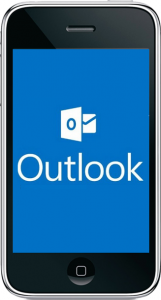
Microsoft continued its commitment to bringing its Office suite to the iPhone when it launched Outlook for iOS and Android this past week. The interface has made quite a splash with very positive reviews in tech media. While it touches all the bases of basic mail that one would get with iOS or Android, there are some very nice extras.
Focused Inbox
The app provides an intelligent feature called the Focused Inbox which sorts through the inbox to surface the emails that need your attention for a response. The retailer deals of the week are siphoned off to a separate “Other Mail” view that can be accessed with a tap. While the jury’s still out on how the sorting algorithm works in the real world, we applaud the effort.
Attachments!
Wish you could send that document sitting in Dropbox from your phone? Wish no more. Outlook allows you to quickly add attachments to email from several sources including Microsoft OneDrive, Google Drive and Dropbox.
Built-in Calendar
Like Outlook beats the built-in mail apps, its Calendar is terrific as well, allowing you to manage appointments from within this single app. One feature of the integrated calendar is the ease of sharing dates/times that you’re available to meet with just a couple of taps. Anyone who has tried to schedule meetings without referencing a calendar knows the pain of this process. Outlook has made this much easier.
For any readers with questions about Outlook implementation or your business’ use of smartphones, contact Superior Technology Solutions online at www.superiortechnology.com or by phone at 845-735-3555.
Comments are closed.