What Is A Password Manager?
All of us have many passwords to manage on a daily basis – across retail websites, email, social media and other services, Tired of clicking “forget password” or remembering a password recovery security question you created years ago? A Password Manager securely stores all your passwords in one place, so you can navigate your apps easily. Information is encrypted so you know it is the safest place to store your passwords. Password Managers also include additional time saving features including password generators, form auto-fillers and additional storage capabilities.
Stop Re-Use of Passwords
Password reuse is a serious problem because of the many leaks that occur each year. When your password leaks, malicious individuals have an email address, username, and password combination they can try on other websites. If you use the same login information everywhere, a leak at one website could give people access to all your accounts. If someone gains access to your email account in this way, they could use password-reset links to access other websites, like your online banking or PayPal account.
To prevent password leaks from being so damaging, you need to use unique passwords on every website. These should also be strong passwords — long, unpredictable passwords that contain numbers and symbols. With a password generator/manager, it streamlines the process and takes the stress out of managing it.
Free VS Paid Service
A free trial or free with limited features option is always enticing, but does free provide the best service and features? Protection of personal information is a priority that should be taken seriously. Do you want your personal data in the hands of a free automated system or know that your Password Manager Company strives to continually improve its security policies and encryption. For a nominal annual fee, there are great applications available for personal, family or business use.
Top features you should look for:
- Unlimited password storage
- Unlimited devices
- Security – on your desktop and on the cloud
- Backup services – easy to restore if data is lost
- Ability to sync Cloud data across your multiple devices
- Password Generator
- Form and Payment AutoFill
- Password Security Encryption
Password Manager Services offers a large selection of useful features. The key is for you to find which company will serve you the best. For more information on Password Managers, contact Superior Technology at (845) 735-3555 or email us at nfo@superiortechnology.com
Comments are closed.