Whether your company provides phones to staff or supports a Bring Your Own Device (BYOD) policy there are risks associated with phones that access your company’s data. Let’s look at some of the key points surrounding phones in the workplace.
Security configuration
Far too many end users simply do not configure the security settings on their devices. Users should always use a screen lock with a password. It’s the most basic line of defense to stop thieves from riffling through a phone if it ends up in their hands.
On Android, a user can use a password, PIN or swipe lock. PINs and passwords, especially ones longer than four characters, are harder to crack, so they’re a bit safer. Some Android phones also have fingerprint readers to unlock the screen, which is a safe and convenient option.
With iPhones, users can set up a PIN. For the iPhone 5S and newer there’s Touch ID, a simple yet effective fingerprint lock. Pick whichever method works best for your company
Not Tracking a Phone If It Gets Lost
Should a phone get lost, both Android and iOS support the ability to track the phone. However, these setting needs to be toggled so that the phone can be tracked if it is lost Since batteries typically run down in 24-48 hours on a smartphone, it’s critical to educate your end users about this feature and the urgent need to track down a phone if lost right away.
Using Free Wi-Fi Wherever You Find It
Free, unsecured Wi-Fi networks generally leave phones vulnerable to other people checking out what the user is doing online. Even worse, an open Wi-Fi network could be a spoof designed explicitly to steal information.
Not Updating Your Phone and Apps
Aging operating systems mean that security patches have not been deployed. Operating system upgrades are well tested and low risk, particularly at this stage of the smartphone maturity model. This is an obvious risk, but far too often users do not address that red badge or notification that suggests they upgrade.
There are many ways for your organization to manage phones that house your data. For guidance and support creating security policies that will protect your company data, please contact Superior Technology at 845-735-3555 or online at www.superiortechnology.com.
Comments are closed.