With all of the headlines in the news about personal data, privacy and security, it’s worth a reminder of a keen feature of all web browsers. Private browsing, incognito, privacy mode – this capability goes by a handful of names.
First introduced in 2005, privacy mode quickly made its way into every major browser. In essence, it prevents any local tracking (on your machine) of your web browsing history, searches, forms submitted, etc. It’s meant to hide any of your history should someone get hold of your machine and dig into the data browsers would normally accrue about your activity.
Now, it is critical to note that this has nothing to do with tracking of your activity that is happening remotely. Once you’ve logged into Facebook, Amazon, whatever, they are going to know that and track your movements as normal. That’s because while you’re in privacy/incognito mode, cookies are still used to manage your movement through web experiences. They are, however, erased once your browsing session is over and always start fresh with a new browser tab is launch in privacy mode.
So, when those ads pop up for something you were just looking over on another site and you question Incognito mode, know that you’re not fully anonymous with the exception of your local computer.
Your connections to the web are still traceable by Internet providers — and the law enforcement authorities who serve subpoenas to those entities. Not to mention employers who control the office network.
So, like Eric Schmidt of Google famously said, “If you have something that you don’t want anyone to know, maybe you shouldn’t be doing it in the first place.”
With questions about internet privacy, or how to control settings on your company’s machines, please contact us today at (845) 735-3555 or visit our website at www.superiortechnology.com.
Comments are closed.