For years, business workstations have been dominated by Windows-running PC desktops and laptops. Any Mac workstations were “specially” deployed to a graphic designer or someone for whom the Mac’s traditional strength in areas like video editing was required. Now, with Mac’s share growing significantly, there are even entire companies with only Mac equipment.
One such example was the focus of a recent ComputerWorld story describing the experience of a company that went all-Mac. Windows’ traditional foothold on business environment was a function of Apple’s weakness in the overall computer market twenty plus years ago. Also, with Microsoft Office and no strong equivalent available for Mac, there were real reasons to avoid Mac machines in the workplace. Microsoft even went so far as to have a vastly inferior version of Office for Mac for years.
That has all changed. With the increased share of Apple Mac computers mainly driven by terrific enhancements to Mac OS and the hardware itself, all-Mac workplaces are now feasible. Further, the iPhone + Mac ecosystem is a real advantage for users, and Microsoft’s shift to Office 365 subscription-based model meant that they could be more agnostic to the hardware running that software. Office for Mac is now essentially at parity with Office for Windows.
The main question for businesses, however, is what is the security profile and risk of an all-Mac workplace? Your users may love using the same kind of machine they have at home and can connect with Apple ID to enjoy many of Apple’s services, but what about protecting sensitive company data and other basic protections a business must put in place?
Apple would tout for starters that anti-virus and other protections can be easily installed and that in areas like malware, it has a fraction of the risk that Windows does. Apple does issue regular security and OS updates and speedily responds to most identified challenges. But the human element of security remains one of the top risks for organizations.
So, the key lessons should be the same as they always have been in cybersecurity:
- Never install software, except from a trusted source.
- Be cautious of browser and app plug-ins. Even though the software being installed may have passed through Apple’s stringent App Store security vetting processes, any additional plug-ins/extensions supported by it may not be secure.
- Use of VPNs can help prevent various ‘man in the middle’ attacks.
- An educated end user is one of your best defenses.
So, while an all-Mac infrastructure is absolutely doable, the techniques used to secure any environment are still of utmost importance. For more tips about securing your workplace, or with questions about exploring a Mac workforce, please contact Superior Technology at 845-735-3555 or online at www.superiortechnology.com.
Comments are closed.